Rocket League and Fortnite have the ability to share the cars and accessories in the Rocket Racing Mode. But first you will need to link you Rocket League account to Fortnite to use all your cars and accessories.

With closer ties between Rocket League and Fortnite, you might be wondering how to link the two accounts. Linking your two accounts allows you to enjoy your Rocket League cars in Fortnite through Rocket Racing. If you enjoy playing Rocket League, but don’t mind a change in environment, it’s time to hop on to Rocket Racing. But first, here’s how to link your Rocket League account to Fortnite.
Epic Games Revealed and officially announced Rocket League Season 17 is coming next week. The new Season will bring new features to the game and a brand new Rocket Pass. Epic Games devs focused on Free play and added “Looking to hone your skills between high-octane matches or just have fun with friends? Drift into the all-new Online Free Play, the best place to perfect your air dribbles and ceiling shots with other players! You can create an Online Free-Play Session directly from the main menu, post-match screen, or while searching for a game. Party leaders can create sessions, or you can start your own practice pitch.” You can also check out Rocket League and Porsche collab and new skin.
Psyonix, the creators of Rocket League offer a variety of cosmetics and customization options allowing players to decorate their cars to style on the opponents in their matches. Moreover, numerous cosmetics are exclusive to events that players can get either by participating in the event or purchasing the bundles from the store before they get removed.
Here’s everything you need to know about how to link Rocket League account to Fortnite.
How to link Rocket League account to Fortnite
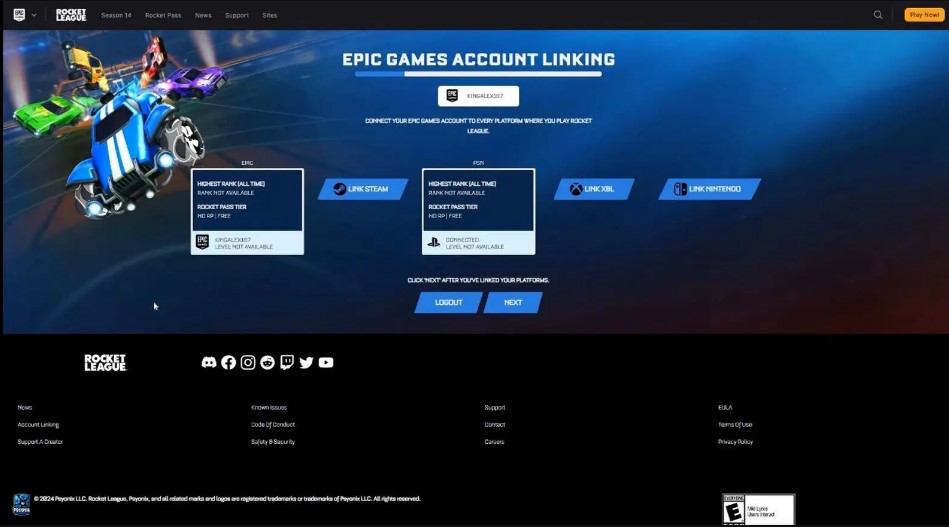
You can follow these steps to link your Rocket League account to Fortnite.
- Go to https://www.rocketleague.com/activate
- Login to your Epic Games account
- You can see all your connected accounts.
- Add any other additional account (PS5, Xbox, Steam, Wii)
- You can also change your primary account
- Click Confirm
The primary account that you select while linking will support the account Progression. For example if you play on Epic Games Launcher, all your levels, ranks and your Battle Pass progression will be counted in your Epic Games account.
Once you have linked your Rocket League account to Epic Games (Fortnite), you can head over to the Battle Royale game. You will find your Rocket League decals, cars and accessories in your Fortnite locker. There might be a few items not yet visible, but Epic Games is working on porting all your inventory to Fortnite.
Important NOTE: Credits and Esports tokens will not be combined but can be accessed on the platform they were purchased on. If you unlink accounts all items will remain on the platform they were purchased or earned on. Platform-specific items will remain exclusive to that platform and only available when playing on that device.
When you unlock new cars and accessories in Rocket Racing in Fortnite, they will also be available in Rocket League. This unique concept of cross-game ownership will allow you to enjoy both games without feeling like you are abandoning your primary love.
That’s all you need to know about how to link Rocket League account to Fortnite to use your items in Rocket Racing.