If you have ever played a first-person shooter on a gaming console then you would know how difficult that genre is to be played on a controller. Any gaming console, mainly Xbox and PlayStation provides their player a heavy aim assist to compensate for the lack of control that you would get in a mouse and keyboard environment. Everybody has their taste. Some people like sitting on a couch relaxed while gaming on their console.
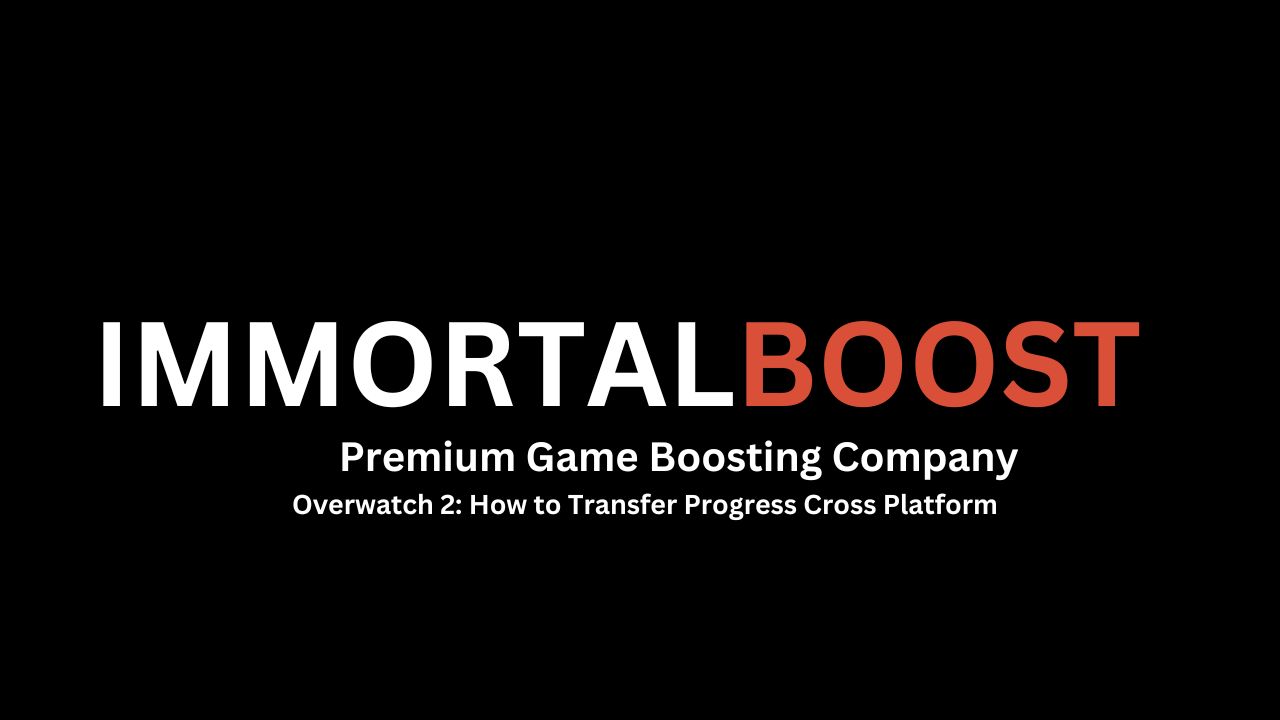
While others want to have the best possible gaming experience. Everybody is entitled to choose whatever platform they want. But what if someone wants to try out a new platform? Like a console guy who wants to play on a personal computer or a PC gamer who wants to play his games on a console. What will happen to his existing profile and progress in games which he has put quite some work on?
I can’t say about the other games like MW3, Apex Legends or Valorant but Luckily there’s a way to do that in Overwatch 2. In this blog, I am going to talk about it. After reading this blog you’ll be able to transfer your progress cross-platform. You’ll be able to enjoy everything that you have progressed for and have unlocked it so far in the journey.
The progression merging is rather simple. In a way, it is the same as logging into your Gmail account from a different device.
Related: Unlock Max FPS in Overwatch 2
Step 1:
Go to your browser and search battle.net after clicking on the website and if you haven’t signed in then go sign-in on the website with your relevant information. Now go into account settings.
Step 2:
Scroll down until you find a tab named Connections. Click on that tab and you will be brought to a new page.
Step 3:
On this tab, you can find every platform that Overwatch 2 is available on. Now simply click on the connection on your relevant platform. After clicking you will arrive at your platform’s sign-in page.
Step 4:
Now log in by filling up your account’s credentials. After that, you will be asked to permit Blizzard to track your account’s info and you’re done. Keep in mind that you absolutely should not link anyone else’s account apart from your personal one.
Step 5:
Now go run Overwatch 2 and see your progress if it has been brought over to your new platform. Typically this should be done in real time. But if you are facing any problem you could submit a ticket by clicking here.
Will my progress and stats transfer 100%?
Yes, it will transfer all of your progress into the new platform. Since this was an issue back in Overwatch 1 blizzard has taken their sweet time with it. But now that this progression transfer of cross-platforms is here you can easily transfer all of your ranks, achievements, unlocked heroes, and other stuff to any other supported platform.