With Treyarch’s latest iteration of COD Black Ops and success in the beta, some players have started to encounter one of the common problems with COD Black Ops 6 Beta where you get an error ‘unable to join game session’. This error is a common COD problem and has occurred with earlier titles as well.

However, there has not been any response from the developers to fix this issue or any update to fix this error. But do not worry, we have got you covered, we will be going into detail step by step how to fix the join game session error in COD BO6.
How to fix BO6 Beta ‘unable to join game session’ error
There can be several reasons you can get a join game session error whether you are trying to play with your friends or in your solo games. Here are all the methods to fix the issue.
1. Check your Internet connection
COD requires a good internet connection as the game has a feature to do texture streaming to provide quality textures which means it downloads textures while you are in a match to ensure the quality is good.
In case you have a poor Internet connection you can receive a ‘unable to join game session’ in COD BO6 Beta. Make sure you have a stable Internet connection while playing the Beta. You can check your internet statistics on different third-party websites like Speedtest.net to ensure you are good.
A stable and good Internet connection is one of the core points of Playing COD as you will need to register your shots and in ranked mode where you will need to grind for your MMR to rank up, which can be hard on a bad connection.
Bad or Poor Internet connection can cause packet loss and this will result in the BO6 beta becoming unplayable.
2. Verify your BO6 Beta game files on Steam or Battle.net
Another reason that you receive a game session error is your files might be corrupted in BO6. You can check and fix the error, by verifying your game files. This will check for all the files and remove any corrupted files that are stopping you from joining the game or your friends.
Here are all the steps you need to follow to verify your game files in BO6 Beta.
Steam
- Open the Steam app.
- Go to your Library and go to the Call of Duty app.
- Press right-click and go into properties.
- Click on Installed files.
- Click on Verify Integrity of game files.
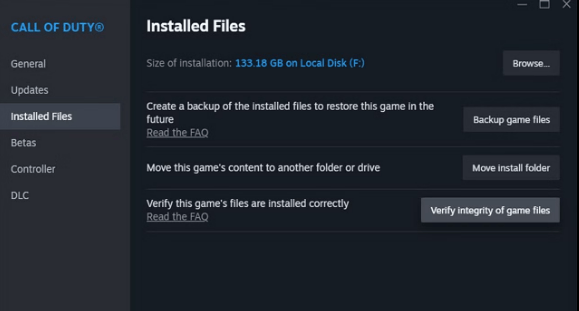
NOTE: You will need to wait for a few minutes and let all the COD files verify and then start your game to check if the game session error is fixed in BO6 Beta.
Battle.net
- Open the Battle.net app.
- Navigate to the Call of Duty app.
- Click on the settings icon, next to the play button.
- Click on Scan and Repair.
3. Turn off Overlays or third-party applications
If scanning and checking your internet connection does not fix your game session error, check if you have any third-party applications or overlays installed such as Discord Overlay. Turning off overlays or closing such apps will fix your Beta joining game session error.
You can go to your Task Manager and check if any applications are consuming a lot of RAM, and CPU and right right-click on them and press End Task. For Discord, you can go into your settings go into Game Overlay, and turn it off. Launch your game and check if your error is fixed.
4. Restart your Steam or Battle.net app
One of the issues that can cause BO6 Beta session error is that you might not be logged in to your Steam or Battle.net app. You can restart your Steam and Battle.net and launch BO6 Beta again and you will be good to go.
5. Check if servers are online
Lastly, there can be a chance that when you are getting the session error, it can be an issue on COD servers or they might be online. You can go to Activision Support and select your game in this case Black Ops 6 to check if the servers are online.
I hope all these steps can fix your BO6 Beta session error. Meanwhile, COD developers can do a patch to make sure the game runs smoothly.