Apex Legends offers numerous cosmetic items of various rarities and categories. Players earn all sorts of items like Hero Skins, Weapon Skins, Weapon Charms, Banners, Finishers, Emotes, Badges and more. In all of these cosmetics, the Mythic rarity is the highest level of rarity and they are only acquired by trading Heirloom Shards at the Mythic Store.

However, the Heirloom Shards are not easy to come by as they are obtained from opening the Apex Packs which seems to have less than a 1% chance of dropping, as confirmed by Respawn Entertainment. Yes, you read it right, Respawn Entertainment recently confirmed the drop rate chance of Heirloom Shards in their blog post which fans have been asking for years.
Every Legend in Apex Legend has its own Heirloom. You will need at least 150 Heirloom Shards. However, these Shards are also available to buy from the Collections tab, which costs a lot of money.
Devs recently guaranteed 150 Heirloom Shards once you open 500 Apex Packs. So, it is very important to keep track of how many Packs you’ve opened. Don’t Worry! We got you covered and will show you how to check the total number of Apex Packs opened in Apex Legends.
How to Check the Total Number of Apex Packs Opened
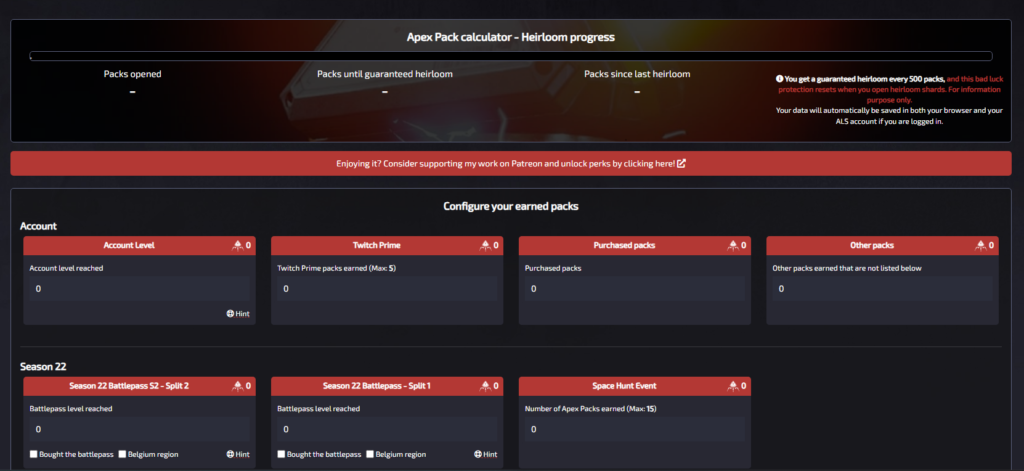
Apex Packs are loot boxes in Apex Legends which you can get by leveling up and buying them from the in-game store. Here’s how to track the number of Apex Packs opened throughout a player’s Apex Career.
- Open the Apex Packs Calculator website. You can go to their website by clicking the attached link.
- First, players will need to enter their account’s level in the calculator. You can find your level above your legend in the game lobby.
- Next, put in the number of packs you have purchased from the game store. You can check this by looking at your purchase history in your gaming store profile. You will also need to mention how many Twitch Prime packs you have earned in the game.
- Next, fans will have to go through each season and check if they bought the battle pass. To find the level of your battle pass for a season, click on any Legend’s banner tab and look at the level badge. Do this for other Apex Legends seasons as well, and enter the info into the calculator.
- To get the correct number of Apex Packs, Apex Legends players will also need to tick the “Bought the battle pass” box if they bought the battle pass for that season.
That’s all you need to know to check your Apex Packs opened and get your favorite Heirloom in Apex Legends.