Valve’s Anti-Cheat (VAC) ensures a fair gameplay environment in Dota 2, but its error message can also appear randomly and scare players. Valve anti-cheat has been a hot topic in recent Dota 2 discussions because of its impact on many players. It maintains the integrity of our Dota 2 matches so we don’t meet hackers/cheaters in matchmaking.
Note: VAC error or ban occurs not only in Dota 2 but also in Steam and all the games available in Steam, like Rocket League and Apex Legends.
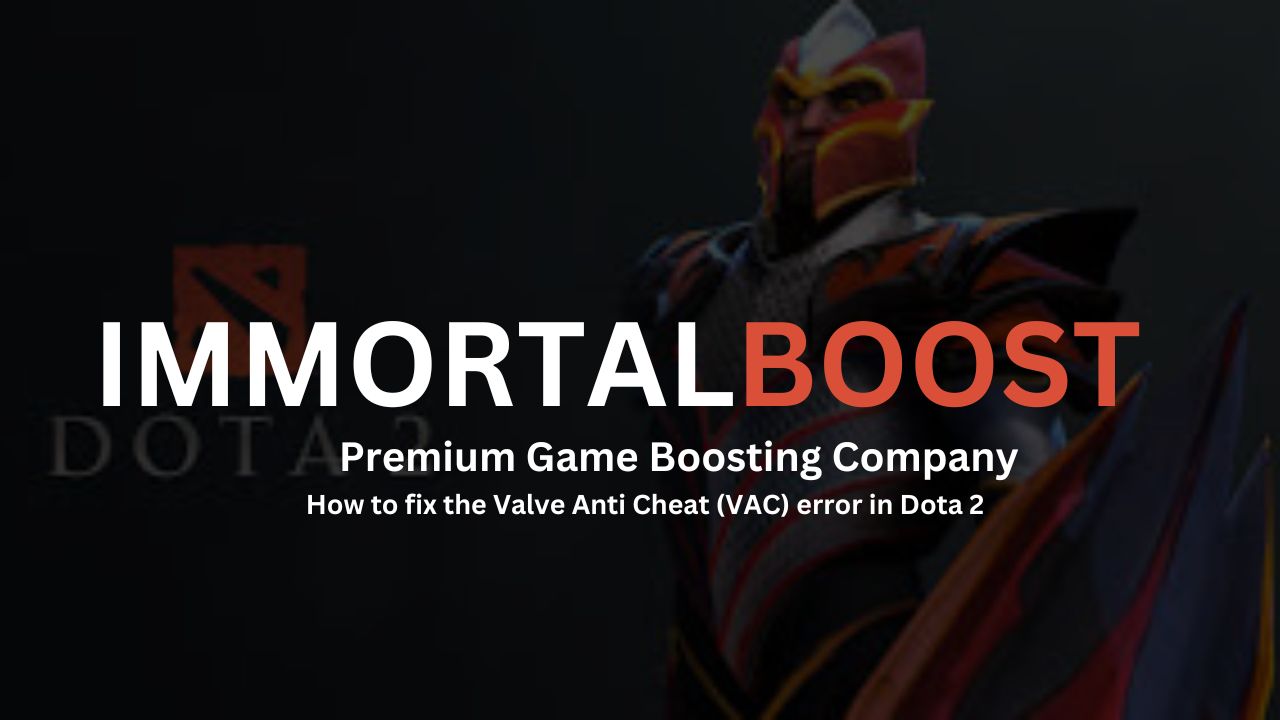
What is VAC?
The VAC is a system designed by Valve to detect the files integrated into the game. It can detect whether a player is using some script or cheating in the game. The most recent VAC feature, however, can detect players who are using third-party software to check other player’s most picked heroes in a match. This can be done by abusing Valve’s Steam API and allowing these players to gain a draft advantage by banning other player’s top heroes.
How to fix the VAC error in Dota 2?
To confirm that you do have a VAC error, try launching Dota 2 from the Steam library instead of your Desktop shortcut. If the VAC error message is still showing up, the next best thing to do is to verify the integrity of your Dota 2 game files.
Steam Library> Properties > Dota 2
You can perform this by following the steps.
- Open Steam and go to your game library.
- Right-click on “Dota 2” and select the “Properties” option.
- Select “Installed Files” and then “Verify integrity of game files”.
- After the verifying process is complete, launch Dota 2 again to check if this resolved the VAC error.
There is also some solution provided by the Dota 2 community, which suggested disabling the “Cloud Share” option in the same “Properties” setting before verifying the integrity of your game files again the other alternative and last option would be to uninstall and install Dota 2. Unfortunately, this will mean downloading up to 53 GB of Dota 2 files.
What Can Be the Cause of this Error?
The Valve Anti Cheat error in Dota 2 can occur due to corrupted in-game files. When the game is unable to read these main files, it raises a red flag and triggers this error message. This isn’t a VAC ban but a precautionary measure by Steam to ensure fair gameplay in its matchmaking pools. VAC bans are usually given to players who cheat while playing games on Steam, using scripts, hacks, or other programs that might provide an unfair advantage.