Call of Duty Black Ops is one of the biggest franchises in the world. With the insanely jaw-dropping Zombies experience in Black Ops 2 fans are excited for everything announced about Call of Duty Black Ops 6 in the COD NEXT event.

Black Ops 6 beta is available to Pre-load after the COD NEXT event on all the platforms. You will be allowed to install the BO6 beta in advance making you ready to try out the new omni movement in COD BO6. This is a great step by Activision by helping all the players on all platforms to get pre-loaded with the Beta with no hassle of waiting for the game to update. This surely adds to the player experience by jumping in quickly in the game.
Verdansk is coming back to Call of Duty Warzone with a brand new Nuke system as well as a new Resurgence map Area 99 revealed at COD Next. The ranked Call of Duty is going to have a switch, it’s time to learn your new weapons increase your map knowledge, and get new ranked rewards with BO6.
Here is everything you need to know about How to pre-load the Bo6 Beta, who can play, when it starts and what rewards will you get for playing the Beta.
When does Black Ops 6 Beta Start?
Call of Duty Black Ops 6 Beta goes for two upcoming weeks and there is a catch on how to install the Bet. However, we got you covered. The first weekend is for those who pre-ordered the game and Xbox Game Pass players. The second beta will be an open beta for all the players to try on all the platforms.
The first beta is set to begin on August 30 at 10 am PDT/1 pm EDT / 6 pm BST / 7 pm CEST and will end on September 4 at the same time.
The second week is an open beta and is set to begin on September 6 at 10 am PDT/1 pm EDT / 6 pm BST / 7 pm CEST and will end on September 9 at the same time.
How to Install Call of Duty Black Ops 6 Beta?
Black Ops 6 beta is coming as a part of Call of Duty HQ and will have a relevant option to download the files. You will be required to have the Call of Duty HQ application and you will need to select or let it download the BO6 beta files.
Here is how to install BO6 beta on every platform.
PC (Battle.net)
You need to have installed the Call of Duty HQ app from the Battle.net app. You need to follow all these steps to get BO6 to pre-load on your PC.
- Select Call of Duty in the Battle.net app.
- Click the Settings icon next to the play button.
- Choose the modify Install option from the dropdown menu.
- Go to the Content section and select the Modify Install option again.
- You will find the BO6 beta there, select the BO6 content and confirm.
- Press Start Update and the pre-load download will be started.
NOTE: Call of Duty HQ is required to download and play BO6 beta.
XBOX
In order to install BO6 beta on your Xbox console you will need to make sure you have the Call of Duty HQ app installed. Here is everything you need to do.
- Go to the Xbox Store and Search Call of Duty.
- Download the Call of Duty app with BO6 art.
- Go to Manage game in settings and choose BO6 beta content to install.
- Your BO6 beta files will start to download.
PlayStation
Pre-loading for BO6 beta on PlayStation is an easy straightforward process. Firstly, you will be required to have the Call of Duty HQ app. Now start the Call of Duty HQ and go to the BO6 section in the game. This will take you to the pre-load of BO6.
However, you can also search for BO6 in the PlayStation store and it will automatically download the Call of Duty HQ with BO6 beta.
Call of Duty Black Ops 6 pre-load size
Black Ops 6 beta has different pre-load download sizes on different platforms. Here’s how much storage you need to install the BO6 beta.
- Battle.net 31 GB
- PlayStation 5 34 GB
- PlayStation 5 15 GB
- XBOX Series S/X 36 GB
- XBOX One 17 GB
NOTE: Call of Duty HQ app is required in order to play Black Ops 6 and download size will be smaller depending upon on Call of Duty HQ.
Rewards for Playing Black Ops 6 Beta
Activision shared BO6 Beta rewards at COD NEXT and they are divided between two weeks. All the rewards are limited times and exclusive and will be carried over to the main game.
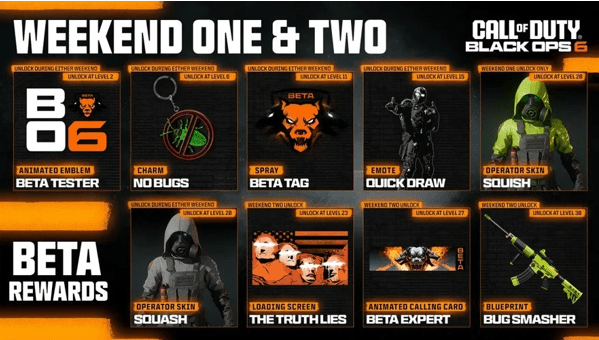
Here are all the rewards you can unlock for playing Black Ops 6 Beta.
Week 1 Ether Weekend
- Beta Tester Animated Emblem Unlock at level 2.
- No Bugs Charm Unlock at level 6.
- Beta Tag Spray Unlock at level 11.
- Quick Draw Emote Unlock at level 15.
- Squish Operator Skin Unlock at level 20.
- Squash Operator Skin Unlock at level 20.
Week 2
- The Truth Lies Loading Screen Unlock at level 23.
- Beta Expert Animated Calling Card Unlock at level 27.
- Bug Smasher Blueprint Unlock at level 30.