Cross Progression was not available in season 18 but now is finally here in season 19 of Apex Legends. Cross Progression has officially begun rolling out to select users across the Apex Legends Community with the first report of it hitting players on November 2nd, not too many players got it on this day unfortunately and some of the players had severe issues where they kept getting errors or had loss their progress. Merging other players has worked smoothly where their information merged perfectly allowing them to play Apex on the platform of their choice.
Immortalboost is now offering Apex Boost for players who are looking to improve their gameplay. Affordable prices with 24/7 customer support.
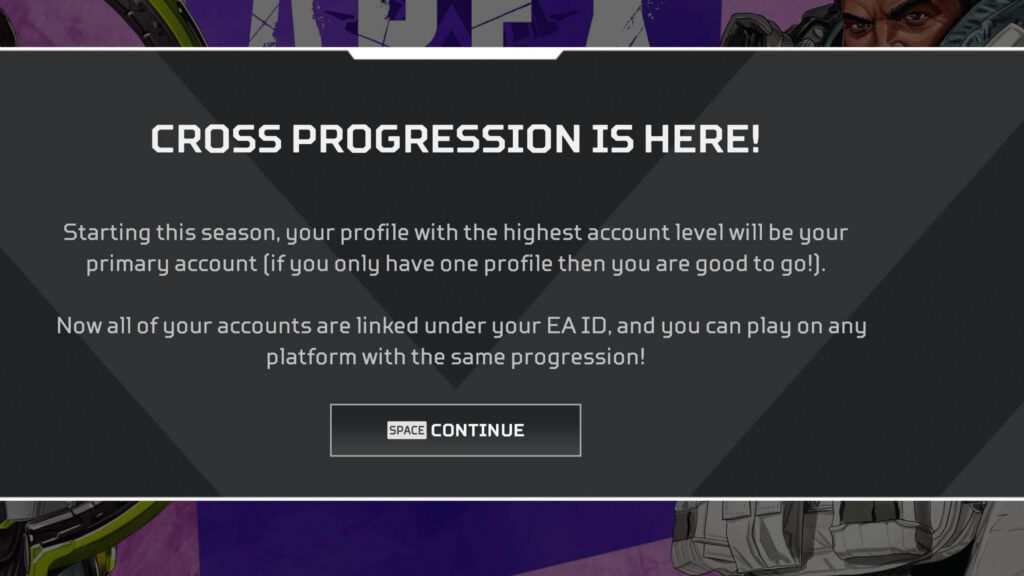
Cross-progression allows you to merge your accounts on different platforms. If the player moves from PlayStation to PC or perhaps you still play on both, then cross-progression essentially allows you to use one combined account. The players can share the skins across those accounts. If the users use the same email address for any Platform, you’re on and that’s linked to the same email for that EA ID, that’s how users will know that the accounts will be merged. If the players use different email addresses across different platforms and different EA accounts then it will not be merged.
A brand new, wave of roll-outs is being pushed respawn so the players can begin their account migration. The user of Apex Legends should not link, unlink, or relink the accounts with each other. As it will not impact when you receive Cross Progression. Respawn didn’t mention that if the players unlink or relink the accounts, it could cause some really bad issues, the players can lose progress when merging accounts. The account created after October 26th also will not be able to merge.
Note: Do not unlink your account from your original EA account- this will remove all progress. If the users have different EA Accounts try not to unlink or relink different consoles, will remove all progress.
How Cross Progression Works in Apex Legends
The users must use the same EA account on all platforms. This will allow the cross-progress between platforms. When the users merge the account, they will notice the notification popping up on the left, the users can see all the accounts and all the platforms that are merged, under the same 1 E Aid.
All the accounts will be merged into one. If you look to the right of the Cross Progression menu. You can see the Account Level. This account level, now this merging of the accounts will merge them all into one master but that one master has to take some stats from one account and it’s going to choose the stats from the account with the highest account level.
For example, if your account is level 500 on Xbox but level 200 on PC then it is going to take all your stats from the Xbox because that’s where your highest account level is. This will also allow on any badges that are related to those stats. After the merge, double-cross the badges.
In terms of cosmetics, you will see your merge stats on the right next to your account level and this will show the number of items being added to your account. It includes the following.
- Heirlooms
- Heirloom Shards
- Apex packs
- Legends Tokens
- Crafting Metals
- Apex Coins
The skins will also merge. If you have duplicates across your accounts then you are going to lose the duplicates. You will only be allowed to get only one copy. For example, when you log in to your account, you have Void Walker skin for wraith on two different accounts, you will not see it on both accounts. When those accounts merge. You will automatically lose the duplicate. You will get the master version of the skin.
Also Read: Apex Legends Ranking System Explained
Some of the items will not merge. On the Cosmetic side, there are such things as platform executives’ items and all of these items will remain exclusive to those platforms. The Ps+ Pack items will remain on PlayStation. Xbox Founder’s Edition Xbox Gold items that you get through Xbox, will also remain for Xbox. P.A.T.H Legendary Skin will also be available on Nintendo.
Any unlocked Legends, you have got access to during the battle pass items will also carry over as a part of the merge. It will be mandatory if you have got account linked under the same ID you can’t put it off. If you don’t log in during the migration period, you will have your account automatically merged. There is no way to avoid this cross-progression account merging. You will lose some stats on some Platforms.