Are you wondering if you can trade in Rocket League? If yes, then how? If you are looking for answers to any of these questions, we have got you covered. Here, you will find all the info you need to know about trading in Rocket League.
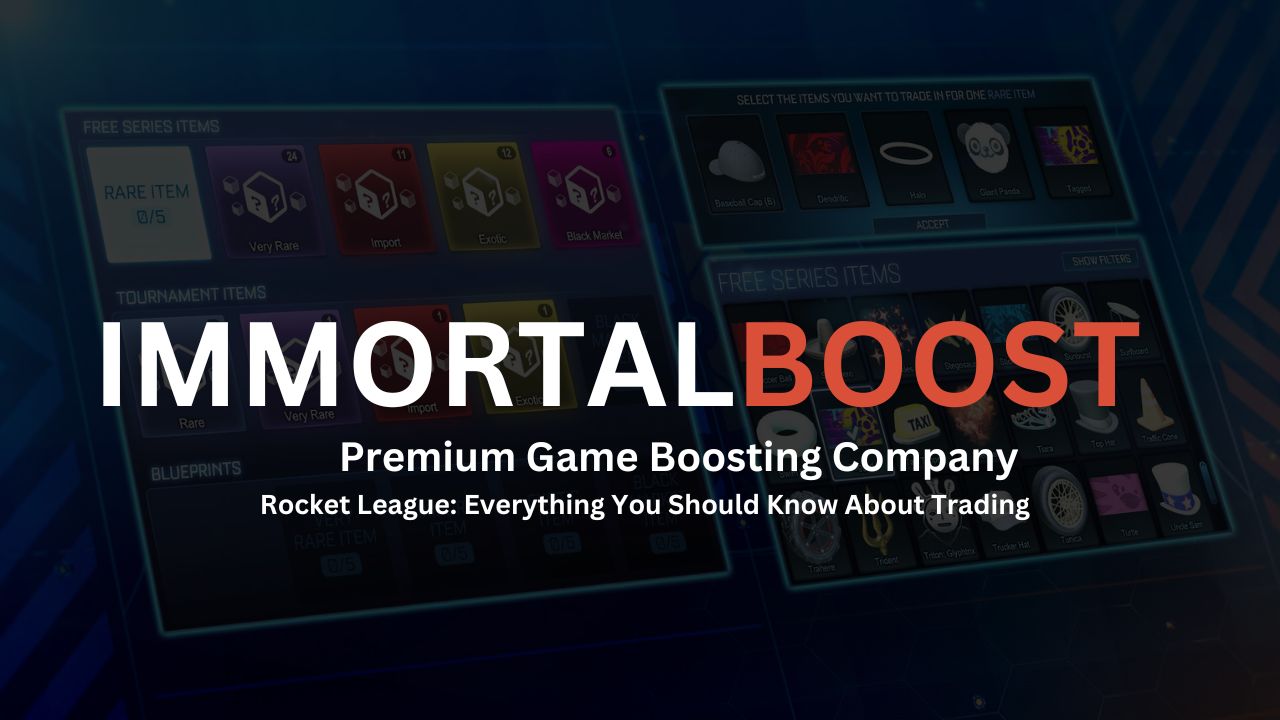
There are different types of items in Rocket League such as decals, paints, toppers, wheels, boosts, or antennas. Each one has scores of items for each type. Some of these are available in the Rocket League store, while others are limited items launched in an event, and only a few players have them. So, if you want to lay your hands on those limited rare items, you have to go for a trade.
What is Trading in Rocket League?
Trading in Rocket League refers to the exchange of items between Rocket League players. The items can be stored items or received as rewards. Players can trade items in exchange for any other item, keys, or credits.
What are the requirements for trading in the Rocket League?
To trade in Rocket League, you should:
· Have a verified Epic Games account.
· Have enabled Two two-factor authentication.
· Be on level 30 or above.
· Have purchased 500 in-game Rocket League credits.
· Have completed 50 minutes of playtime in online matches.
Is there any credit limit for trading in the Rocket League?
Yes, there is a limit on the number of times you can trade and how much credit you can use per day. It depends on which level you are:
Level 1-29: You cannot trade.
Level 30-99: You can trade 3 times per day. The credit trade limit is 2000.
Level 100 – 249: You can trade 10 times per day. The credit trade limit is 10,000.
Level 250 and above: 100,000 Credit trade limit but there is no limit on the number of trades.
How to Trade in Rocket League?
Below are the steps to trade in Rocket League:
Enable Player-to Player Trading
To enable player-to-player trading, go to settings and then go to the interface. At the bottom, you will find the ‘Allow Player-to-Player Trading’ option. Tick the box in front of it.
Add the Players as Your Friend
Next, you need to add the player you want to trade with as your friend in Rocket League because you can only trade with friends. To add the player as your friend, go to the Social Menu. Select Add Epic Friend. Enter the player’s username. He will receive the request. Wait for the player to accept your request.
Create a Party
After adding the player as your friend, create a party with him. You can only create a party when the other person is online. So, coordinate with him in advance.
Go to Create a Party Option in the Title Menu, and select the players. The party will be created once he accepts the invitation.
Invite to Trade
Once the party is created, invite him to trade. You can do this by clicking on this profile. There you will find the ‘Invite to Trade’ option. Click it to send him an invitation.
Choose Items You Wanna Trade
Then choose the items from your collection that you want to offer to trade to the other players. You can select up to 12 items at one time. Once you have selected them, they will appear in the Your Offering tab.
Check the Items You Want in Exchange
Then, check the items the other player is offering and choose what you would like to receive in exchange for your item.
Accept Trade
To initiate the trade, click on Accept. But before accepting double double-check the items.
Why Can’t I Trade in Rocket League?
You can’t trade in Rocket League because the trading feature has been removed from Rocket League. The change happened on 5th December 2023.
Conclusion
Trading in Rocket League was truly enjoyed by the players. However, Epic Games removed it last year. The community is really upset at this move, but the developer aims to add new features to make the game more exciting.
Immortalboost provides the best updates related to Rocket League, whether it is about trading, credits in Rocket League, season events, etc. If you are new here and struggling to get better, check out our tips to get better in Rocket League and start improving your gameplay.