Wanna know how to play custom maps in Rocket League? Here is the ultimate Rocket League custom maps guide for you. So, read till the end to learn the step-by-step method to play custom maps in Rocket League.
Custom maps are players’ built maps that have features and challenges that are not available in the standard version of Rocket League. Playing custom maps is more fun, and challenging. Plus, they also take your skills to another level. Imagine a super difficult maze or a racing track with wild jumps! Think silly maps shaped like animals or ones with wacky rules, like everyone has giant bouncy tyres!
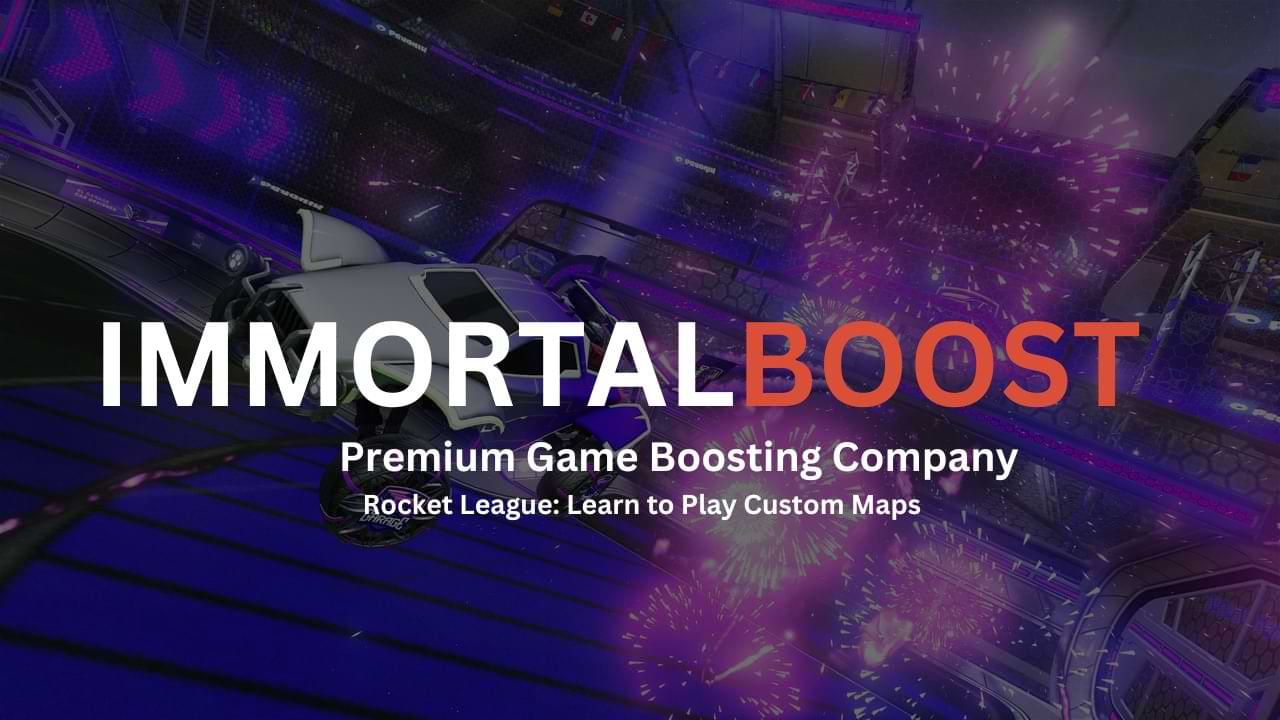
Step-by-Step Guide to Play Rocket League Custom Maps on Steam
If you are on Steam, the entire process is quite simple. Just follow the steps given below to start playing on custom maps:
1. Launch Rocket League.
2. Go to the “Community” tab.
3. Select “Workshop.”
4. Browse the available maps and subscribe to the ones you want to play.
5. Once subscribed, the maps will be downloaded automatically.
Now that we are talking about Steam, as you all know Rocket League is no longer supported on steam but there is a way you can still play the game on Steam! You just have to buy Rocket league steam account from Immortal Boost website and start your gaming journey again!
Step-by-Step Guide to Play Rocket League Custom Maps on Epic Games
If you have the Epic Games version, the process is different. You’ll need a third-party tool called BakkesMod. Below are the steps to follow:
1. Download and install BakkesMod from the official website.
2. Download additional plugins required for custom maps:
- Workshop Map Loader
- Rocket Plugin
3. Set up the BakkesMod Plugin.
4. Download Workshop Textures.
5. Launch Rocket League and use the BakkesMod plugins to manage and play the downloaded custom maps.
Can I play custom maps on Rocket League with a friend?
To play custom maps on Rocket League with friends, follow the given steps:
1. Make sure you and your friends have downloaded the same custom map.
2. Then, launch a private party and invite your friends.
3. On Steam, go to Private Match and choose the custom map you wanna play. Once done, your friends can join you.
4. On Epic Games, use the BakkesMod plugins to choose the downloaded custom map and start a private server. Your friends can join the server using the BskkesMod plugin.
Conclusion
Custom maps offer unexplored adventures for you and your Rocket League buddies. From challenging obstacle courses to wacky rule-bending playgrounds, there’s a custom map out there for everyone.
With a bit of setup on Steam or using BakkesMod for Epic Games, you will get your hands on the custom map you want. So, take a break from the standard maps for a while to explore the whole new world of custom maps.