Hello everyone! My name is Warren, and today, I will tell you all the methods you can follow to check your MMR, so let’s just get started.
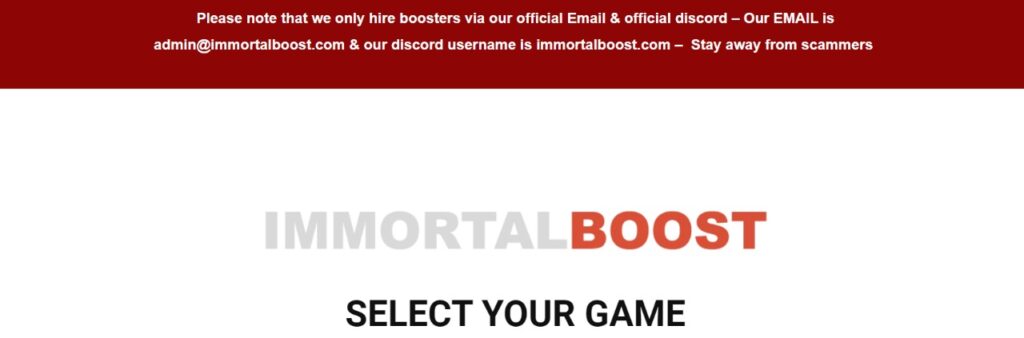
In competitive games like Rocket League, a rank possesses a dense value. Players work hard and play daily to get the best rank possible. They mod the game to get the best possible performances; they reroute and rebind their whole controller’s bind to get a second advantage. These players do everything they can to get the best possible result to achieve their desired rank.
After each win, a player earns points that equal his rank. On average, a win in 3v3 rank mode will earn you about 7 to 10 points. These points are called “MMR points”, but unlike most other games, you can directly see them beside your rank. In Rocket League, there’s nothing like that.
There are a few ways to know how many more points you have accumulated, and we will discuss that in this blog. In this blog, we will talk about ways that you can certainly know how much MMR you have. We will discuss it all, whether it’s through modding the game or through a website. But before that, let’s talk about what MMR is.
What is MMR in Rocket League?
In Rocket League or any other game that awards players MMR points, which stands for Matchmaking Rating, to rank them. The more MMR someone has, the better he would consider being at the game. Behind MMR, many things are going on that ideally determine a player’s rank. This system pairs the high MMR players against each other to make the competition even more scarce.
The higher your MMR is, the more complex and competitive the game. Because of that, you would not see any drastic jump in your rank. Because the MMR system always pairs similar points players.
Rocket League’s MMR Ranks:
As I’ve said earlier, Rocket League rewards hardworking players by awarding them MMR according to their in-game performance and how well they do over time. While some of the players might not know how much more MMR they need to accumulate to get to the next rank. To clarify things, I will put down all the ranks that the Rocket League awards to the players according to their MMR.
This list consists of the 2v2 rank mode’s MMR because it is by far the most played mode in the game. The reason behind that is it strikes the perfect balance between 1v1 and 3v3 modes. It is also easier for most players to understand. So here are all of the 22 ranks.
- Bronze I to III (96 – 238).
- Silver I to Silver III (294 – 418).
- Gold I to Gold III (475 – 598).
- Platinum I to Platinum III (655 – 778).
- Diamond I to Diamond III (835 – 1,003)
- Champion I to Champion III (1,075 – 1,333)
- Grand Champion I to Grand Champion III (1,435 – 1,736)
- Supersonic Legend (1,866 – 2,005).
I did not list down unranked as a rank because of the obvious reasons. But this MMR list is accurate. If you want to mark any rank, this MMR list will help you determine how much MMR you need to get to the next rank. Remember that winning and losing will lose and gain you the mmr. So, the only way to rank up is to stay consistent.
How to See MMR in Rocket League?
There are two main methods that you can use to view your competitive rank. The first is a website method, and the other is a moderator you can install to see your rank. Here is how to use both of them.
Bakkesmod:
Bakkesmod is the most famous mod in Rocket League regarding MMR visibility; unlike most other mods and syntax, it is entirely okay to use this mod because it does not give any unfair advantage in competitive play. To Bakkesmod, it is straightforward. Just go to their website and download and install the mod.
After installing it, launch the app bakkesmod and run the game. Now, after getting into the main menu, press F2. The bakkesmod will show up, select rank, and tick any relevant boxes, and you’re done. Now, not only do you see your MMR, but you can also see other’s MMR points.
Websites:
While there are numerous websites to track your MMR, this one should do the job. Rocket League Tracker is a website that gives Rocket League players a comprehensive and detailed look at their stats. On this website, you need to sign in with your account. Whether it’s Steam or Epic, sign in with your Rocket League account, and you’ll see a detailed version of your in-game performances.
Conclusion
So, here you have it: If you were thinking about checking your MMR in Rocket League, all you have to do is follow the abovementioned steps. In some cases, the modes won’t work there are many websites out there to help you.
If you want to enjoy the best Rocket League has to offer, try out our Rocket League Boosting to rank up with ease with the help of my colleagues who are professional RL players.