Fans are anxious to know if there is crossplay in Rainbow Six Siege. The answer is simply yes, R6 does support crossplay but not in the traditional sense of the word. Linking your accounts across platforms in Rainbow Six Siege has a permanent impact on your games, so take the first step wisely.
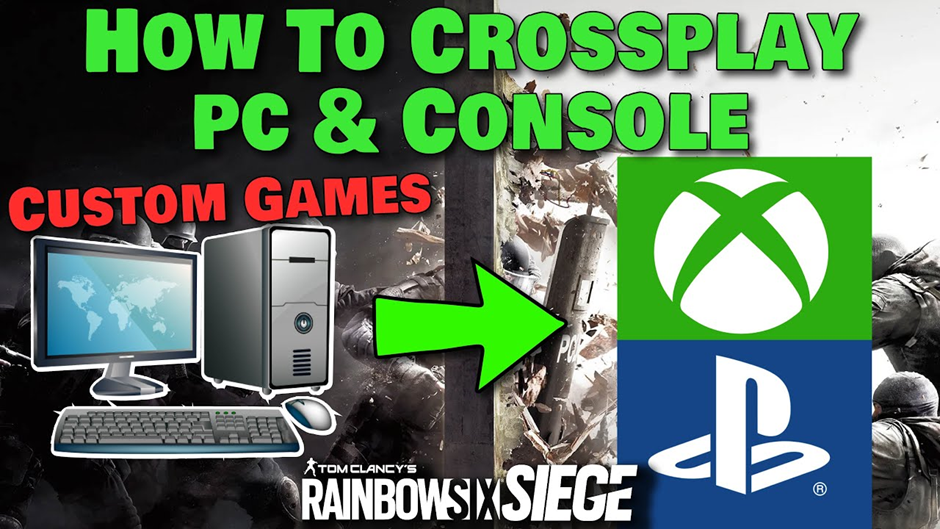
Rainbow Six Siege is best experienced with friends and sometimes many players desire to play the game with friends on different platforms. Ubisoft, developers of Rainbow Six Siege introduced crossplay with Operation Solar Raid on December 6. Rainbow Six Siege supports crossplay between PlayStation and Xbox consoles, or between PC, Stadia, and Luna. To maintain the integrity and fairness of the game, the crossplay features in Ubisoft’s popular first-person shooter game come with its fair share of restrictions. This article explains which platforms can play Rainbow Six Siege together and how to enable/disable it, what is shared between platforms, and the future of Crossplay in R6.
Current State of Crossplay in Rainbow Six Siege
R6 offers crossplay between two sets of platforms:
· PC Players: Unfortunately, PC players are limited to playing with others on Amazon Luna (a cloud gaming platform) or PC.
· Console Players: You can team up freely if you’re on Xbox One/Series X/S or PlayStation 4/5.
You cannot play Rainbow Six Siege between PC and Xbox/PlayStation. However, you can play R6 between two consoles (Xbox and PS5). You can play Rainbow Six Siege between XBox and PS5. However, you cannot play between Console and PC. The Rainbow Six Siege Marketplace is where you need to go whether you’re looking to get that elusive weapon skin from a few seasons back or exchange some unwanted items for R6S credits.
Also if you want to get better at R6, make sure you follow the guides that we upload daily on our website!
How to switch crossplay in Rainbow Six Siege?
You can switch crossplay in Rainbow Six Siege. Here’s how to turn on crossplay.
· Open Rainbow Six Siege
· Go to options
· You will see your crossplay status
· Look for the “General” tab
· Look for a setting called “Crossplay Matchmaking.” Make sure it’s turned “On.”
Changing any setting will sever connections to R6 servers, and the UI will throw some error notifications before reconnecting you to the live server. Toggle the “Crossplay Matchmaking” button from ON to Off as it will also disable crossplay in Rainbow Six Siege.
How to link Ubisoft accounts?
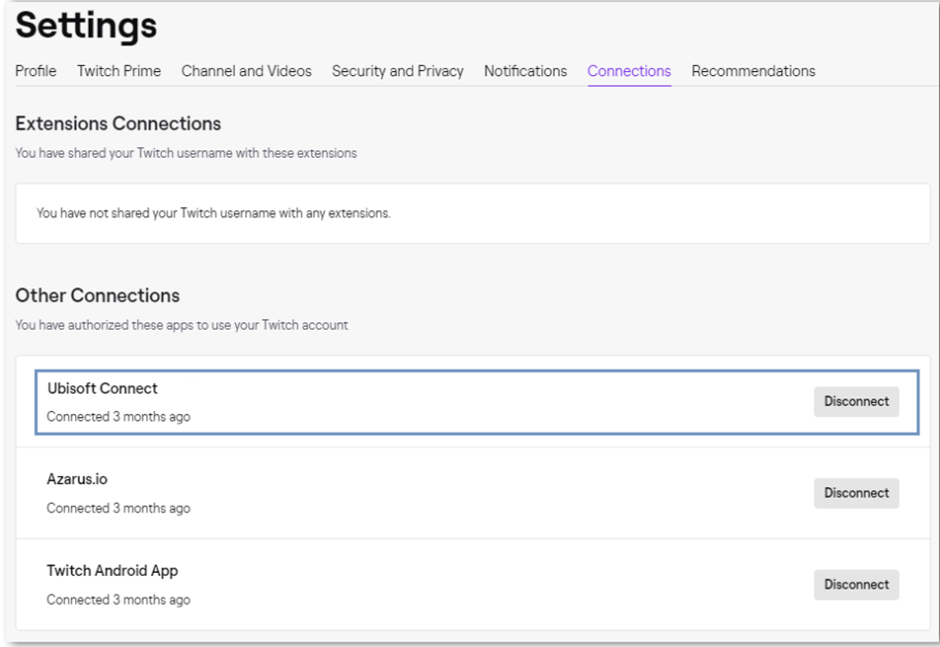
· Go to the Account Information webpage.
· Go to the Linked Accounts section.
· Select the Link under the logo of the platform you want to connect
· Follow the given instructions and your accounts will be linked
Keep in mind that account linking has a permanent impact on your games. So, make sure you connect the correct accounts. By entering your details into Ubisoft Connect the first time you launch a game on that platform, you can also link your platform’s account to your Ubisoft account.
Below are some account-specific instructions as listed on the Ubisoft official website.
· Stadia
· Steam
· Twitch
· YouTube
How to unlink your Ubisoft account?
You can also unlink your Ubisoft account. Remember, you can only link the account that you had previously linked if you ever wish to link back. It is important that you choose the correct account when the first time you link your account.
· Hover over to the Account Information webpage.
· Move down to the Linked Accounts section.
· Select the platform you would like to disconnect and choose Unlink.
· Follow the on-screen instructions
However, if you wish to unlink your account from Twitch, you can follow their instructions here.
You will need to contact Ubisoft and plead your case individually if you wish to connect to a different account.
No PC and console crossplay
The creator of Rainbow Six Siege has decided against full crossplay between PC and game consoles for now. This choice likely comes from the natural contrast between a controller or a mouse and a keyboard. Ubisoft has chosen to keep these player pools separate as Competitive balance is a major concern here.
Ubisoft mentioned in the R6 Siege Year 9 roadmap that the final season of the year will bring an ample amount of new changes to Rainbow Six Siege that includes a new console-to-PC option in Crossplay 1.0. No additional details have been mentioned about this by the developers of the game, so all you need to do is just wait for it.
Cross-Progression Available
Rainbow Six Siege also offers cross-progression because you can’t directly squad up with PC friends on consoles and vice versa. Connect your Ubisoft Connect account to your gaming platforms to share your items, progress, and in-game money across all supported systems.
Sharing Between Platforms
Certain statistics are shared when you connect your Rainbow Six Siege accounts.
Please note that the following progress is only shared between Luna, Stadia, and PC, or between PlayStation and Xbox consoles.
· Rank History
· Current Rank
· Skill MMR
Clearance Levels or Battle Pass progression are fully shared between all platforms. Some in-game R6 content will also be shared in crossplay.
The list of cosmetics that will be shared across platforms includes the following:
· Year Passes
· Weapon Skins
· Weapon Charms
· Victory Celebrations
· Uniforms
· Renown Boosters
· Renown
· R6 Credits
· Operator Portraits
· Alpha Packs
· Attachment Skins
· Battle Pass
· Battle Pass Rewards
· also Battle Pass Tokens
· Battle Points Boosters
· Bravo Packs
· Card Backgrounds
· Event Packs
· Headgear
· Operators
To ensure that you match against players on the same platform, simply just turn off the crossplay. Turning off crossplay is highly recommended if you’re playing on a console. Many R6 console players often complain about PC players having an undue advantage over console players. Turning off crossplay in Rainbow Six Siege ensures that you are matched up against players on the same platform.
If your party member or teammate is playing on XBOX they might not be able to see the chat as text chat is not available on XBOX consoles.
Future of Crossplay in Rainbow Six Siege
To enable comprehensive crossplay between PC and game consoles down the road, Ubisoft has shared no plans presently. This potential outcome shouldn’t be absolutely dismissed because the gaming landscape is constantly evolving. Rainbow Six Siege offers a forced manifestation of crossplay that allows game consoles across PlayStation and Xbox to assemble easily. For now, if you’re on PC, you’ll need to locate companions who likewise play on Luna or PC to squad up with.