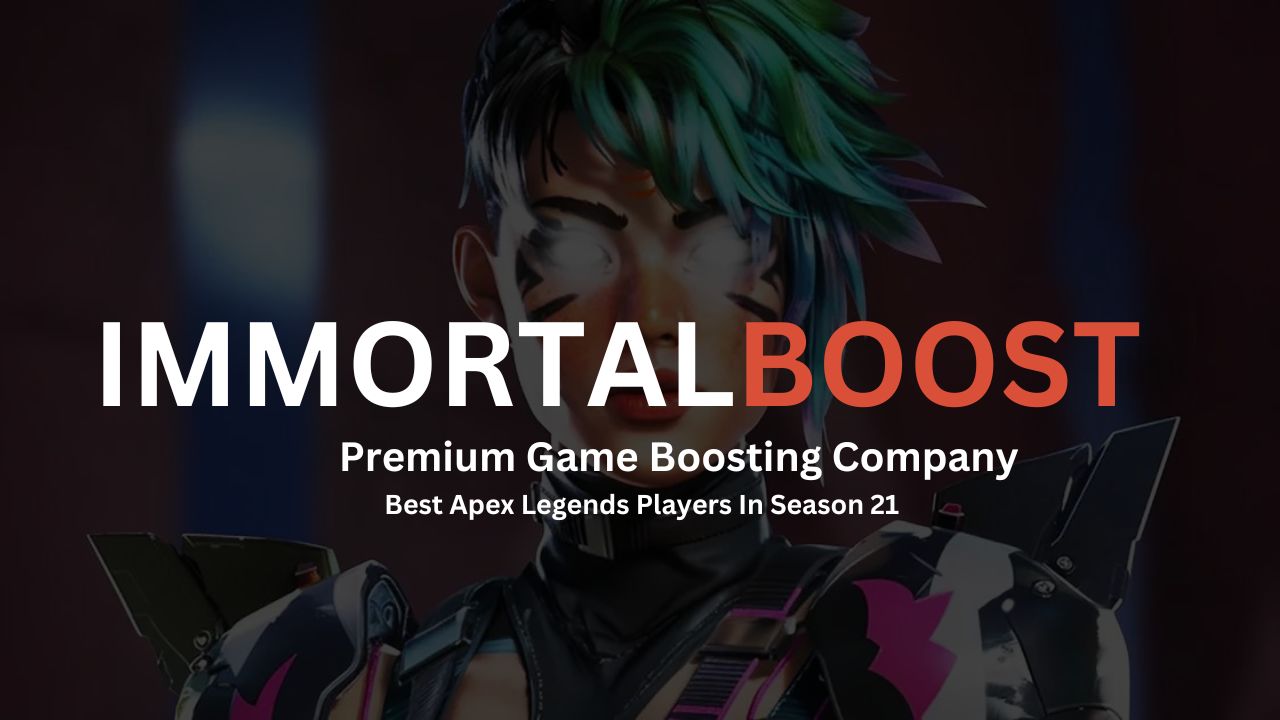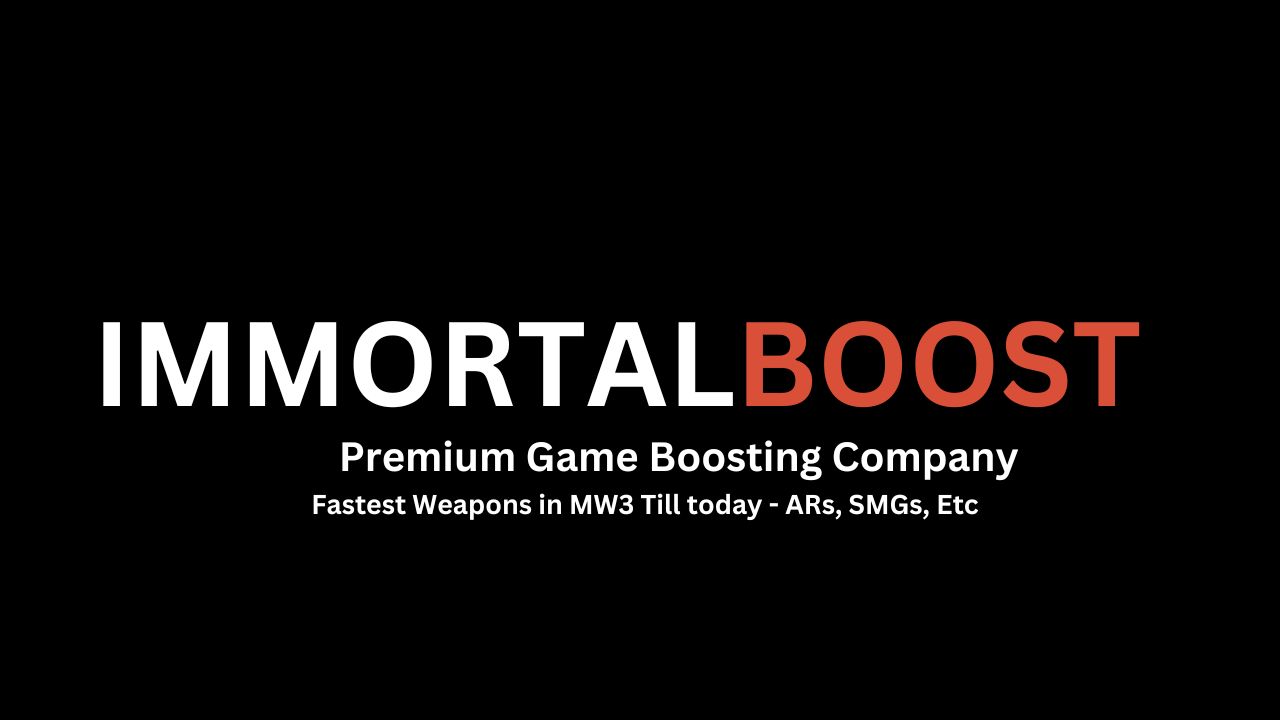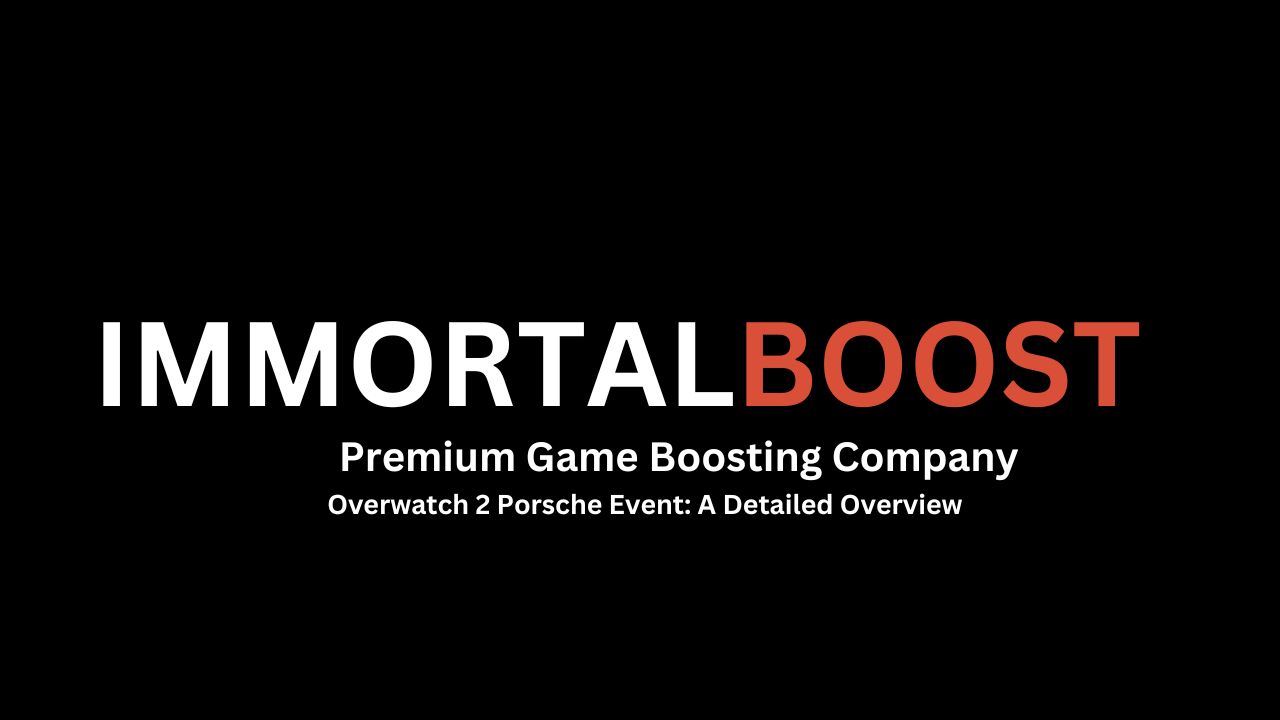Nowadays, Valorant is the biggest first-person shooter game on the planet without a shadow of a doubt. The Game has won numerous awards in the esports awards show in 2022 and it is also in the run of making a good effort to keep it that way in 2023. Day by day valorant is growing larger and getting better and every FPS gamer at least wants to try it out and wants to be in the race to get better at it. Now as you know every tactical shooter’s main skill aim. In valorant your aim needs to be fast precise and firm.
Because you don’t want to give any chances to the enemies to fight back, practicing your aim a lot is also a good thing to get at the game but only practice can’t get you good enough results if you don’t know if you’re practicing right or not. Your aiming depends solely on two things 1 muscle memory and your sensitivity you can build muscle memory and also can get furnished sensitivity according to your mouse and your playstyle.
In this blog, I will give you a comprehensive guide on the best sensitivity according to your playstyle, mouse, and grip. So before we start, you all should know that many professional valorant boosters use these sensitivity settings to help players increase their rank in Valorant.
I am going to assume that you have a mouse with a flawless sensor because if you don’t then this blog will not do too much for you. This blog will consist of three paradigms. Hand positions Mouse grips and last I will give you the best settings and practices that you can apply yourself.
There are mainly two types of hand positions:
- Wrist aimers
- Arm aimers
This directly correlates to the sensitivity you use and the type of desk space you have if you are a low-sensitivity player you’ll most probably use your whole arm movement to aim. and if you do have a higher sense then your wrist will do the trick for your aim. Both hand positions have pros and cons in them but in short, most pros prefer to use their arm rather than their wrists because of consistent and repeatable tracking. But it always depends on the person and what he feels comfortable with.
Mouse Grips:
There are mainly three mouse grips claw, palm, and finger tip. Although you can grip your mouse however you are comfortable with it. exceptions don’t make the rules and nor do I. So what does it for you in valorant? You see mouse grips potentially can take you to another level of aiming if you pair it with with acquitted sensitivity.
Palm grip:
The palm grip is one that every gamer starts with this grip is the most comfortable and with flicking ability paired with control of the mouse. So if you use a palm grip then there is no need to change it for valorant specifically and if you have the budget invest in a bigger mouse as a smaller mouse can cause sleezy movement and tracking in the game.
Finger-tip grip:
This grip has the best aiming ability out of these three grips. Flicking and control of the grip are flawless one of the best aimers in the world “Scream” uses this grip. But there is one flaw in the grip and that is give stresses your whole arm and can cause hand strain I prefer you to use a smaller mouse that way your fingers will have a lot easier time grabbing the mouse.
Claw grip:
With a claw grip, you’ll have a lot more control over micro-adjustments, and will help you to control recoil but this control will come with some first it can give you a hand strain other than that flicking will be a bit harder. Other than this claw grip is the best of the three because it can give the control of palm grip and the speed of the fingertip get a medium or a small size mouse for the claw grip to feel the better experience overall.
Now that hand positions and mouse grips are out of the way. Now let me explain how you can choose the best sensitivity. But before that, these are the best practices to do before deciding your sensitivity as these settings impact your mouse tracking.
Mouse settings:
Turn off mouse acceleration:
Mouse acceleration can disturb your aim a lot it speeds up the tracking speed to how fast you move your mouse rather than tracking movement accurately it speeds up the process and makes every faster which can ruin your muscle memory. Here’s how you can turn it off:
- Press the Windows button search “mouse settings” and click on it.
- Now you’ll see a new Windows tab pop up look at the right on related settings. There will be a setting called “Additional mouse options” Click on it.
- It will open a new window with different tabs go to the tab “pointer options” and Click on it.
- Now there will be options named “motion” and beneath there you’ll see “Enhance pointer precision” Uncheck the box and apply the settings.
You will feel the difference instantly now let’s get going with other settings.
Polling rate:
In short, this means the reporting of the mouse camera to your mouse movement. So the higher it is the more instant response you’ll get. You could set it to the highest that your mouse can support but this can also hurt the tracking because it will even the slightest movement of the mouse. This can worsen the intense situation in the game so set it to 500 if you have a shaky aim or at 1000 if you have a firm hand grip.
Mouse Pad:
A good mouse pad will always make a good mouse to a great mouse. So try out a good mouse pad with adequate stopping friction so you control the mouse. And a flawless drift for flicking and doing 180s.
Above are the best settings/practices that you can do before changing your in-game sensitivity to get the best results.
Mouse sensitivity:
In games like Apex Legends, CSGO, and valorant mouse sensitivity depends on a lot of things like what agents you play, what roles you play in your team, your hand position and mouse grip, and lastly what weapons you use most. So let’s discuss some things like which dpi should you use, how to pick the perfect sensitivity, and lastly my recommendation.
Which dpi should you use?
It depends on what your in-game sensitivity is and how much dpi your mouse supports. Most esports pros use a dpi of 800 and an eDPI of 400 which is low but not quite low that you’ll need a foot-long mouse pad just for doing a 180.
How to get perfect sensitivity:
There are two to three things that you can do to find out your concise and perfect sensitivity to use and dominate in valorant so let’s get through them:
Quick Flicking in fire range:
While you change your sensitivity you should do quick flicking from one target to another and try to train your muscle memory and see how many flicks you can lend and try to increase your sensitivity if your aim is getting left behind the target and decrease the sensitivity if you are flicking over to the target try to do this multiple times and you’ll find your best sensitivity.
Do 180-degree target shoot:
First, let me tell you what doing 180 means. Shooting the enemy that is right behind your back is called a 180 shot because you move 180 degrees to shoot the enemy. Now practice by quickly flicking 180 degrees continuously in fire range. Shoot the target do 180 shoot the other target and do it so on so forth until you get the feeling that you are hitting every shot.
Movement and Parkour:
This might be out of the blog topic but practicing movement and doing parkour will help you to get used to the sensitivity you could bunny, hop strafe, and try to do parkour and if you find the sense too high or too low you could always change that to make it a lil more crisp.
Gaming Mouse for Valorant
If you wish to target precisely in Valorant (or any other type of FPS), pick a gaming mouse for you. It may demand a huge investment, yet it would be worth it. A traditional bog mouse is not even near to a professional gaming mouse. Pick an affordable model, but don’t compromise on quality. It should be a one-time investment, so choose wisely.
Once you have purchased a professional mouse, it’s time for its settings. You can choose between two types of DPI, depending on your preferences. Before we look into the types, let’s understand what DPI is.
What is DPI?
DPI is the abbreviation for Dot per Inch. For a gamer, it is the sensitivity that controls how you use your computer. In simple words, it is how much your mouse moves, in pixels on your screen.
Continue reading to understand both types of DPI:
Low DPI
If your settings are adjusted at a low DPI, you would require effort in moving the cursor. It may seem confusing at first, but you will get used to it. You would require moving the cursor up and down, and left and right.
Once you have practiced on this setting, your targets will get precise. A recommended DPI is 400-450, for the low settings. It would demand time, yet it would give great results.
Lower sensitivity is preferable for targeting distant areas. If you are using 400 DPI settings, the valorant in-game sensitivity should be around 0.7 to 0.875. eDPI range around 280-350 is suitable.
High DPI
People often think high DPI would allow better control, and the cursor would move quickly. Yet, these quick movements may prove disturbing. It is only beneficial if you have tried it several times.
If your choice is a DPI above 800, you will be required to focus on wrist movements. Arm movement would be little, it only requires small wrist movements. It allows you to be quick in targeting your enemies. At the same time, only small movements may cause trouble for you. Little movements are the decider of your fate. A DPI above 800, would give swift movements that are difficult to notice. It gives high-resolution graphics compared to a low DPI.
Gamers with a setting of 800, set their eDPI at 280-350, with in-game sensitivity above 0.3 and below 0.4375. If the settings go above 1200, Sensitivity should also increase above 0.234.
Best DPI for Valorant
There is no restricted answer to the question, what is the best DPI for valorant? It is dependent on your personal preferences. For beginners, I suggest starting with 400 and then trying out 800. Once you reach a professional level and polish your skills, you can go even higher while adjusting. At first, it would be hard, no matter what settings you choose. With little practice and patience, you can achieve the best results.
If you have restricted space on your table, you may prefer a higher sensitivity. Experiment with different settings, and you will ultimately find out what resonates with your choices. Gradually, your targets would get precise. According to a survey, 53% of users prefer a DPI around 400.
How to Change Mouse DPI in Valornant?
To change DPI, you have two different options. The first is to use mouse software if it is allowed by your model. For this, check out your mouse manufacturer’s website. You may find software for your model. Install this software to easily adjust the settings. Common examples of such software are Logitech Gaming software and Razer Synapse Software.
Another option is to adjust the settings through the windows. Go to “devices” and then “mouse”. Here, you will see an option to adjust the mouse dot per inch.
If you are using a Mac, Click on “System Preferences” and then “Mouse icon”. Under the tracking speed option, you can alter the settings.
Valorant DPI and Sensitivity Settings Recommendations form Pros
The usual eDPI for valorant gamers is 312, according to a survey of 2022. The highest noticed eDPI was 776, with the lowest being 160. It stretches across diverse ranges, so choose one that suits you. Here is an idea of the valorant sensitivity level and the corresponding eDPI range.
- Low: Less than 250
- Medium: 250-350
- High: Above 350
Here are the DPI settings of some excellent Valorant Players:
- 100T Asuna: 1400
- 100T Hiko: 1600
- XSET Cryo: 800
- Brax: 400
- Faze Babybay: 800
What is EDPI?
eDPI is the short form for effective dots per inch. It is the measure of how far your cursor moves on the screen, on a specific movement of the mouse. It also indicates the in-game sensitivity. It allows you to adjust your mouse sensitivity accordingly.
How do I Check My EDPI for Valorant?
You should know your valorant in-game sensitivity, to effectively target your aims. To calculate valorant eDPI, follow this equation. It is the product of valorant sensitivity and mouse DPI.
You can use this equation to convert the sensitivity settings of fellow gamers and try them out. But make sure that you don’t copy their settings, as preferences vary among individuals.
What is a Good EDPI for Valoraant?
A good eDPI for valorant cannot be specified, but you can consider these factors while choosing a value that suits your requirements.
- Try out your Valorant training range.
- Aim your cursor to a target.
- If you fail to target, increase the value.
- Continue to increase it till you can effectively track the target.
Note: You have to find a value where you can track the target, but the sensitivity remains as low as possible.
My recommendations:
While I told at every bit of this article that sensitivity is not a thing that is “one size fits for all”. I could recommend you some sensitivity and eDPI points that can give a head start.
So most of the pros use an eDPI of 200 which means 800 dpi for and .25 on Valorant’s in-game settings. You could try this but remember this sensitivity is on the lower end of the spectrum means you’ll need a whole lot more mouse pad room to make it work for you. But I recommend you to set an eDPi 400 it’ll be on the moderate side sensitivity. With 400 eDPi it will give good control of the tracking while also being fast enough to do flicking.
FAQ’s
For 1200 DPI, a good Valorant sensitivity typically ranges from 0.25 to 0.3125 in-game sensitivity. The corresponding eDPI (effective DPI) value is 300-375.
Tenz, a professional Valorant player, is known for using a DPI of 800.
DPI (dots per inch) is the sensitivity of the mouse itself, while eDPI (effective dots per inch) is the combination of the mouse DPI with the in-game sensitivity settings. It determines how far the cursor moves on the screen with a single movement of the mouse. DPI is a hardware setting, while eDPI is the combined hardware and software sensitivity settings.
Professional Valorant players often use a range of DPI settings, but a common trend is to use DPI values between 400 and 1600. It is paired with in-game sensitivities that result in an eDPI between 200 and 800.
The average Valorant sensitivity varies among players, but it typically falls within the range of 200 to 800 eDPI. Many players opt for settings around 312 eDPI, as observed in surveys and player preferences.
OUT RECENT POSTS
-
Best Apex Legends Players In Season 21
Hello everyone! Today, I will be sharing the best 5 players in Apex Legends in this season 21. This will be a short article, so let’s get on it right away! Before we jump right into the list, if you need to improve your rank, check out our Apex Legends Boosting Service where … Read…
-
Fastest Weapons in MW3 Till today – ARs, SMGs, Etc
Hello everyone! I will be sharing my top 5 weapons that I use to dominate every game in Modern Warfare 3. And because of these weapons, my KD is increasing a lot, and it’s an easy win for me in every game! You can also use these weapons in MW2 and Warzone as … Read…
-
Overwatch 2 Porsche Event: A Detailed Overview
Blizzard Entertainment has recently announced an exciting partnership between Overwatch 2 and the well-known car maker Porsche. This special occasion will bring some exciting presents for the players. The most anticipated changes are the two new legendary skins for D.Va and Pharah. They are based on iconic Porsche designs. It will also bring … Read…